Instapage, Unbounce, Leadpages & Click Funnels – four of the biggest players in the landing page builder market in 2020. I personally have spent hours and hours dissecting and experimenting to figure out which landing page builder is going to be the best for me.
This choice is incredibly important as if you decide to switch landing page builders in the future then the process is going to be a long and arduous one. It’s going to involve re-making every page and changing over all of your integrations.
As a conversion rate expert and avid landing page creator, i’ve worked with all of these systems building landing pages for clients. I know them inside out and have some epic insight to gift to you guys right now – including which one is the best landing page builder of 2020 (SPOILER: It’s Unbounce!).
Why Landing Page Builders Anyway?
It wasn’t until after 2010 that landing page softwares first appeared on marketers radars. With their advent, it became a LOT easier to create a web page without the need to exchange mystical emails with expensive web designers – they were a gift and still are today.
With the power to create landing pages, marketers could now design and test landing pages that were actually focused on converting, rather than just looking cool.
By having the tools to develop and adjust landing pages at pace, marketers could now A/B test to create a user experience that was way better than times past.
This has been rewarded by Google in the form of higher quality scores and lower cost per clicks. This coupled with significantly boosted conversion rates has meant that landing page softwares are a no brainer for any marketer or small business.
But, as with all great things – difficult decisions are abound. There are four main players in the landing page software market and each of them have their merits. There’s; Instapage, Click Funnels, Unbounce and Leadpages.
It’s a Significant Choice Picking a Landing Page Builder
You do not want to be changing it in the future and so it’s worth learning about each and making an informed decision for the benefit of your business.
For me, Unbounce has taken the throne. In short, it was the best platform, the most easy to use and less glitchy. It has great features that are perfectly implemented where as some of the competition have different (sometimes desirable) features but they don’t work very well. Unbounce has been the only landing page software that did not frustrate me and so it has earned my allegiance.
That being said, everyone’s needs are different and so I have outlined below, everything that I have learned about each software to help you make the best decision for you.
1. Instapage
Instapage is a very easy to use landing page software that’s bolstered with a fab host of useful features. Some of these include; A/B testing, multi-step lead capture forms, fully editable responsive templates and even heat maps. On top of this you can integrate your pages with all of your favourite softwares such as Mailchimp, Infusion Soft, Google Ads, a bunch of CRM’s and more.
I think it’s fantastic as it is impossibly smooth whilst working in the builder. I have found in other builders, little glitches and annoyances that can frustrate to no end. Instapage gets past this. If Steve Jobs would have used a landing page software – i’d put my money on him choosing Instapage.

It really feels like Instapage looked at every angle to simplify the process of setting up your new account. It’s as simple as adding a CNAME record in your DNS (takes just 3 mins). There’s also one-click integration for those using WordPress to host the landing pages.
Now let’s get down to the building itself. You’re never going to be lacking in inspiration – that’s for sure. With over 200+ landing page templates, Instapage will have something you can use as a skeleton to start off your page with and then adapt as you progress with the build.
These templates are actually fantastic and not just that but they’re tried and tested too.
Once you go to make edits you can change pretty much everything with complete ease. Font colour, designs, images, pixel by pixel movements, the whole shebang! There’s even an option to create AMP optimised landing pages which is a biggie right now.

Instapage has a bunch of cool features you can drag into your pages, such as:
- Shapes, images, videos and buttons
- Social media logos/links
- Basically any other feature or element you might put on a webpage
- Timers
- Lead capture forms (single and multi-step)
- There is also an A/B testing option that is very handy if you want to find out what page design/copy works best (with great analytics)
The fabulous Instapage analytics dashboard enables you to dive into the details on which pages are converting at higher rates than others. Use this with A/B testing to shift your conversion rates up as time goes on and you’re onto a winner.
Another ‘cool’ feature which is provided with every tier account (as of 2020) is Instapage Heatmaps.
These are a way to track your user behaviour. You’ll get to understand where people are clicking, scrolling and interacting with your pages.

The integrations available with Instapage are vast. If you’re using contact forms then you can send these straight off to CRM’s such as Zoho and Salesforce as well as your favourite email marketing software whether that be Mailchimp or InfusionSoft. There are around 50+ integrations so far and they include pretty much everything you could think of.
Pros
- No traffic limitations
- Integration with many other softwares
- Built-in analytics tool
- More than 200 editable templates
- Best user interface and easiest to use
- The best page designs and templates
- Direct WordPress integration
- Dynamic text replacement for PPC campaigns
Cons
- There are few built-in images/icons/shapes — you will need to find images you want in Google search and upload them as images
- Only allowed 30 pages on the lower tier ‘core’ plan
Price
Plans start from $99 per month for the core plan, which is totally great and really accomplishes most of your landing pages dreams. Team & Agency plans are $179 per month. With that you get branded lead notifications, 15 sub-accounts, and more.
We use the basic “core” plan which has everything in there, the only issue is volume – if you are an agency and wish to create more than 30 landing pages then you’ll need to jump up to their ‘enterprise’ plan.
Use my link for a 14-day free Instapage trial.
2. Unbounce
Unbounce kind of led the way in terms of landing page software. They innovated in the safe hands of Oli Gardner and co-founders and ended up at the Unbounce builder we see today.
Instapage and Unbounce have fought for market share over the years and Unbounce did have one key advantage – that was dynamic text replacement. This allowed for PPC marketers to adapt HUGE campaigns to the system whilst keeping the headlines and text relevant.
At this stage, Instapage have also incorporated dynamic text replacement and from my experience using both, they share a lot of similarities. Whether you choose Unbounce or Instapage is widely going to be down to which builder you feel more at home using.
The Unbounce Builder allows you to design custom webpages, much like the Instapage editor.

The Unbounce Builder uses a drag and drop mechanism which takes practice to work perfectly. In fact, this is the biggest issue I had with the builder to begin with. It took time to understand the mechanics and how to create the responsive layout effectively. However, once I had a few pages under my belt, it’s now my preferred landing page builder to use in 2020.
Whilst in the builder you can add:
- Images, text, video, and maps into the page
- It also allows you to put your social media on page
- Downloadable files (eBooks and other content)
- Form builder to collect leads
A brilliant feature of Unbounce is the ability to create sticky bars for your site. These attractive alerts and subscriber forms provide an added call to action for your site and can get you a few more conversions. The editor also allows you to add pop-up overlays on exit, on arrival, after a delay, on a scroll, or on click. There are few templates to pick from – this feature is not yet an option in Instapage.
Unbounce landing pages only allow one contact form per page. Why is this? Unbounce have stated that having just one call to action is best conversion practice. However, I think that it is a pointless limitation when you may want a button with a pop up form and then a fully present form at the bottom of the page – you just can’t do that with Unbounce.
The contact forms and pop ups can all be integrated with your favourite marketing tools as per usual.
On par with Instapage is the ability to A/B test your landing pages apart from Unbounce does offer the ability to ‘reset’ your conversion rate.
I have found this to be particularly useful if you have ended up visiting the page yourself and messing up the analytics. The way around this in Instapage is to duplicate the page and start form scratch again – it’s a workaround but not so elegant as offering a reset button.
Pros
- Great flexibility in setting up the pages
- Dynamic text replacement for PPC campaigns
- Handy WordPress integration
- Automated a/b testing
- Good analytics suite
Cons
- A bit complex for beginners
- Limited number of pages
- No integration with Facebook
- Limited amount of contact forms
- Annoying responsive design interface
Price
There are three options in terms of price plans. The lowest bracket is $79 per month but you do get a good amount of landing pages (75) as well as pretty much unlimited traffic.
If you run out of pages you can upgrade to the premium plan at $159. You’ll get more landing pages and sub accounts with this. Then there’s the Enterprise Plan which adds template migration, more sub accounts and more big agency bells and whistles.
Interested? We’ve negotiated a 14 day free trial followed by 20% off your first three months with Unbounce. Click here to sign up.
3. Lead Pages
Leadpages differs from Instapage and Unbounce in that it actually offers unlimited landing page creation as well as infinite traffic no matter what plan you’re on. However the builder can feel a little less fluent as Instapage and you’ll need a Pro or Advanced package to be able to connect multiple domains to your account. This is a little disappointing but the price for the entry level account is that much cheaper that it may be worth it for some folk out there without the need for multiple custom domains.
You can still have sub domains on the lower tier though. An example of this is: https://yoursubdomain.lpages.co/your-page-name
Unbounce and Instapage both allow you to host on your own subdomains with as many websites as you like. This is a key factor in trust, allows you to add extra keywords and increases conversion rates.
Much like Instapage and Unbounce, the drag and drop system is used with Leadpages too. Again, you can adjust for mobile responsiveness and there’s a decent amount of integrations.

There’s a good amount of templates that are simple to edit. They categorise these into special lists including; webinar promoting, up sells, prelaunch sales, 404 pages, checkout pages, Facebook pages, and more.
There are several different elements that you can pull onto your page ranging from videos and testimonials to maps and pop up windows.
There is one original thing that Leadpages possesses over it’s competitors. That is the two different landing page editors it give you the option to use.
There’s a novice builder and an advanced builder. The advanced builder is much like the builders available with Unbounce and Instapage whereas the novice one is useful for beginners who don’t really know where to start.
You could call Leadpages, ‘the gateway landing page software’.
Leadpages, as with Unbounce, offers pop up modals. These attention grabbing tools can be set to appear after time delay, scroll distance, cursor movement or link click. It’s a very useful feature and if used wisely can bolster your conversion rates.
There’s even a landing page market place with Leadpages where you can purchase pages – this works alongside the bank of free pre-made templates.
All in all, Leadpages is a cheaper option and a simple tool IMO best placed for beginners. It just lacks some of the essential benefits of Instapage and Unbounce and so it comes below those two for me.
Pros
- Popups may be created anywhere on any page you own
- Lead links feature lets the customers join events by clicking the link from their inbox
- Love the countdown timer and progress bar widgets — both have cool use cases on landing pages
Cons
- Autosave doesn’t always work well
- Limited customisation
- The editor is a little harder to work in
Price
Plans are very viable to those with little budget. In fact, you can get the basic package from only $25 per month. If you want more advanced features such as A/B testing you’ll need to upgrade to the Pro Plan at $48 per month and then if you want more integrations with CRMs and marketing solutions such as Hubspot and Mailchimp then you’ll need to jump up to the $199 Advanced Plan (Ouch!).
Get it Here: www.leadpages.net
4. Clickfunnels
ClickFunnels is a bit of a wildcard in this landing page software comparison. It works on a different mechanism and can be useful to some looking for an all-in-one marketing solution.
While Instapage, Unbounce and Leadpages allow users to create single landing pages, ClickFunnels lets you build different types of marketing funnels — ones containing lead capture forms, email campaigns, and more.
In the ClickFunnels software, you develop a series of pages that you handhold your users through to reach the end goal. These funnels consist of various channels including op-in pages, email autoresponders, sales pages, order forms and more of the same.
It can seem complicated and does feel a little gimmicky but, you are spoon fed instructions on how to create each step of your funnel and if you test and it works for you then why not use it?
With ClickFunnels, you have several cool options to work with enabling you to create squeeze pages, sales funnels, membership sites and more. You can even take payments with a Stripe integration.
The templates are vast but do feel slightly spammy and salesy to the eye. However, you can edit these further in the builder which is customisable enough, although a little annoying to use. I personally prefer the Instapage and Unbounce builders over this one – however the benefits are more in that it has a full marketing system in a box. ![]()
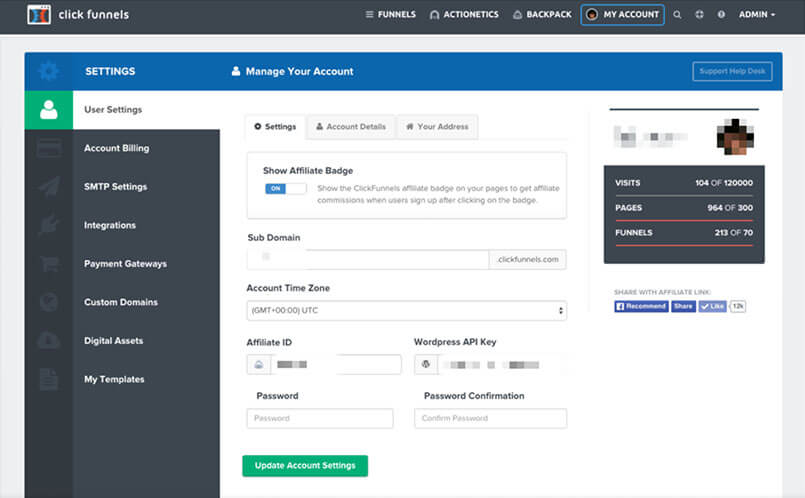
Another exception aspect of ClickFunnels is the integrated email service provider. This tool enables you to design nice looking email series and autoresponders with some tracking there too.
You even have an affiliate platform that you can use to help promote your service should that be a good fit. ClickFunnels is a great solution for entrepreneurs who desire having all of their marketing efforts in one place, for ease of use and to pend less time learning several different platforms.
ClickFunnels does also offer a bunch of integrations should you want to take parts of their system and link them up with other marketing softwares.
There’s also a tonne of very well made tutorials and guides created by ClickFunnels frontman, Russel Brunson – he’s very good at selling the product and very good at teaching you how to get the most of it.
Pros
- Building marketing funnels, not just the pages
- Direct support of the Backpack CRM, InfusionSoft and Clickbank
- Sharing the funnel with other members
Cons
- The standard plan limits the number of funnels, pages, and visitors
- Split testing is very basic
- Glitchy builder to use
- Poor support (based on reviews)
Price
The full marketing suite comes with a hefty price tag. You can kick off the basic product with $97 but this is limited with 100 pages, 20k visitors and only three custom domains (booooo!). If you jump on the upgrade at $297 per month then you get unlimited pages, funnels, custom domains and visitors. You also get more email options and the affiliate program feature backpacked on.
Conclusion
There’s a lot of information right there, so which landing page software should you pick after all?
Instapage, Unbounce, Leadpages and ClickFunnels are all fantastic products and are useful in their own right to certain types of marketers.
If you want to build landing pages then any of these can do that for you without too much tech knowledge. This means that the landing page builder you choose is going to be based on what exactly you’re looking for. Try see which of the following applies to you.
- Don’t mind spending a little extra budget? If money is no object, the best of the crop is going to be Instapage or Unbounce. They aren’t that much more expensive at the lower tiers yet you get more features that are definitely worth it. Plus to get half the features you get at the lower tier with these two, you’d have to upgrade their competitors to the top tier.
- Are you in search of perfect, sleek designs and a smooth seamless design process? You’re a perfect fit for Instapage.
- Perhaps you are in search of an all in one marketing solution? Go for ClickFunnels.
- For PPC aficionados, jump on Instapage or Unbounce and your on the right track.
- If you’re just starting out or are on a super tight budget then snap up Leadpages $25 plan and get in the game.
Our favourite of all is Unbounce. Unlimited custom domains, slick design, the best of the bunch in builders and a fab range of features and integrations – we’d certainly recommend you get on a free trial of this and try out it for yourself.
14-day free trial right here: Click here for an Unbounce free trial.





